Preliminary Task: Editing
breakdown of how I edited the following project on premiere pro:
- i first imported the clips i needed into adobe premiere pro through WhatsApp web as i was facing issues trying to import clips through any other means. after importing i aligned the clips in the right order and trimmed the amount i needed.
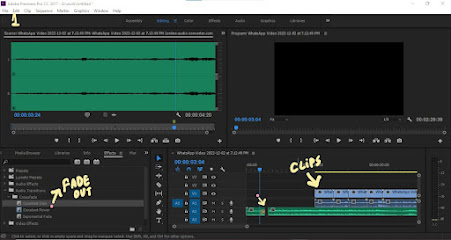
on the left i used a preset to help fade out the audio from the first clip so its more pleasing to the ears and does not abruptly change. i put the set at the end of the audio clip.
- after importing the clips i also imported the audio i needed for the rest of the film. along with that i decided to remove the original audio from the clips to avoid any audio clashes
- after that i decided to add clip through the option. i wrote down a title that our team members had come up with and changed its font to a suitable one.
- i fixed the position of the text in effects control and added a fade out to make the title more cinematic. i did that by keyframing the opacity from 100 to 0 from the middle to the end of the clip respectively.
- then i decided to add cinematic black borders by using the crop preset which gave it a cinematic look and finally added filters and color grading to the clip to make it even better.
- i used cinespace 50 for all of the clips which made my film intro look better. to prevent shaking i also added a stabilizer through warp stabilizer preset.
so this was my first journey of editing on adobe premiere and i learned a lot throughout. I'm hoping to improve my editing skills more by playing around with this software and figuring out new ways of editing. by far the only trouble i had was with understanding controls however the rest went smoothly.
.jpeg)

.jpeg)
.jpeg)

.jpeg)


Comments
Post a Comment